In SAP Public Cloud, Custom Order Types can’t be configured in the SSCUI ID 102495 ‘Configure Sales Document Types’. As a workaround, a custom dropdown field can be added to the sales order header to select the Z-Order type.
This step-by-step guide walks you through the configuration process.
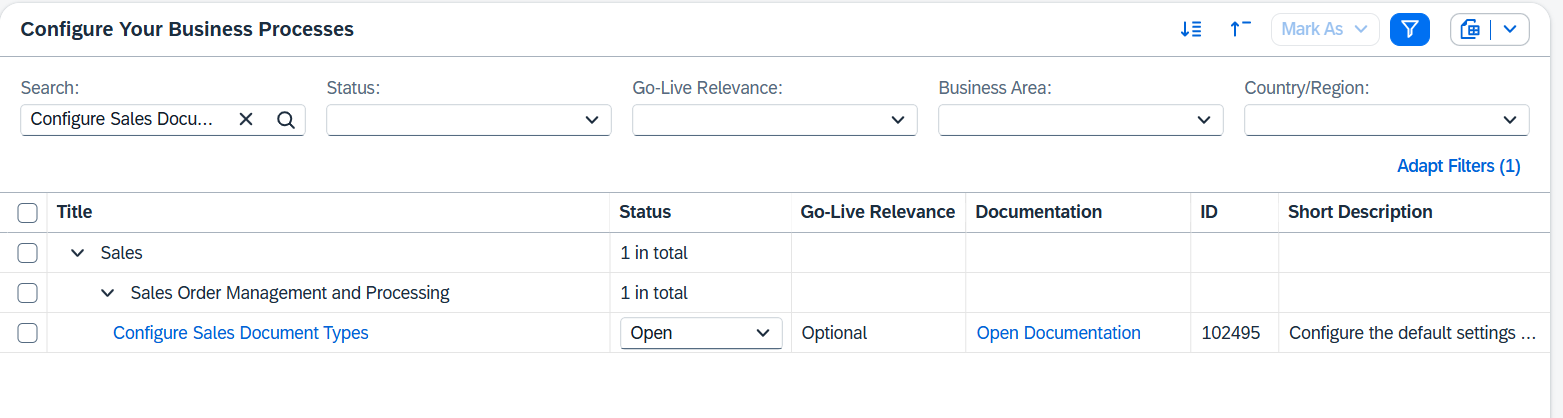
If you check the configuration in CBC to define ‘’Configure Sales Document Types’’, There are no option available to create new or copy existing sales document type.
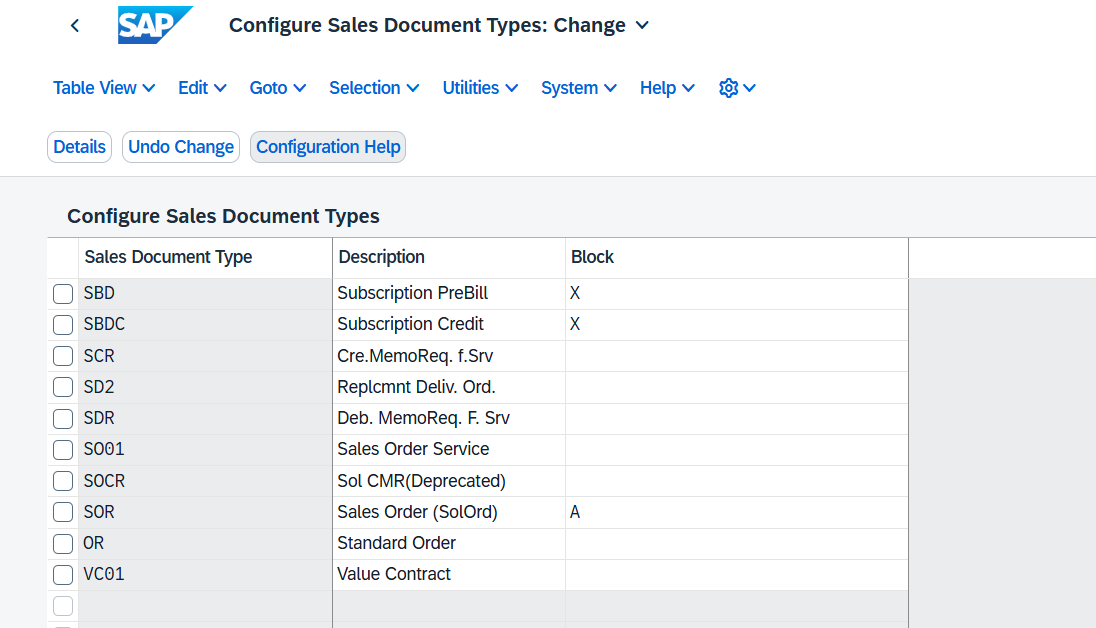
As an alternative, Define a custom field in tenant with the application ‘’Custom Fields’’
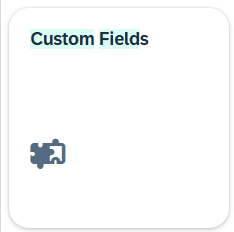
Click on ‘’+’’ button to create a new custom field.
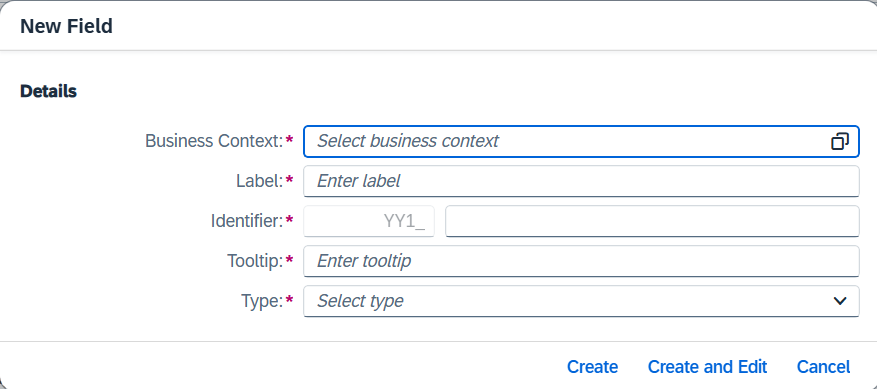
Select the business context and Field Type.
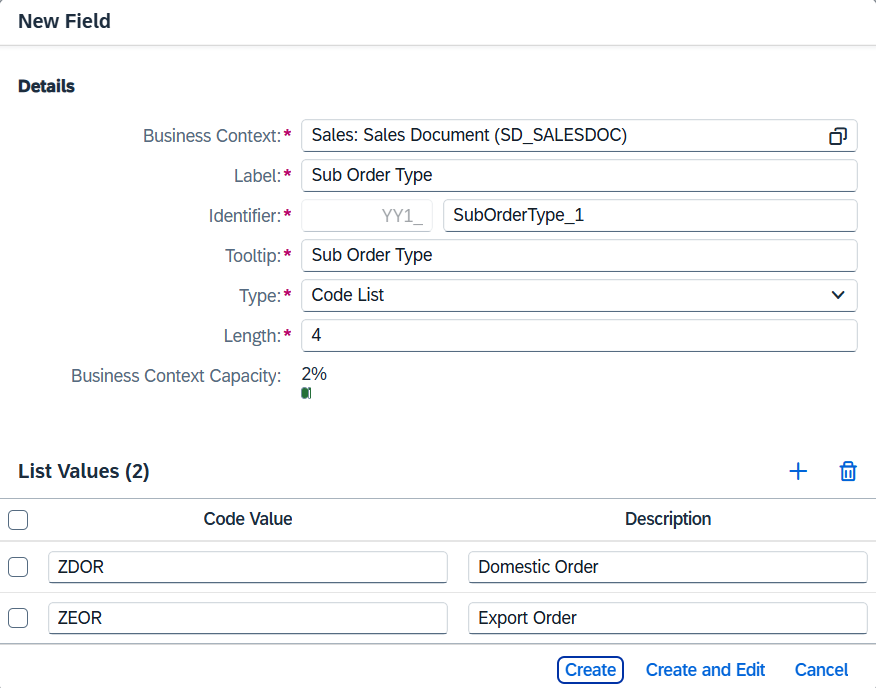
Add the Code Value as Sub Order type clicking on Button. Click on Create and Edit and activate the required User Interfaces and Analytics.
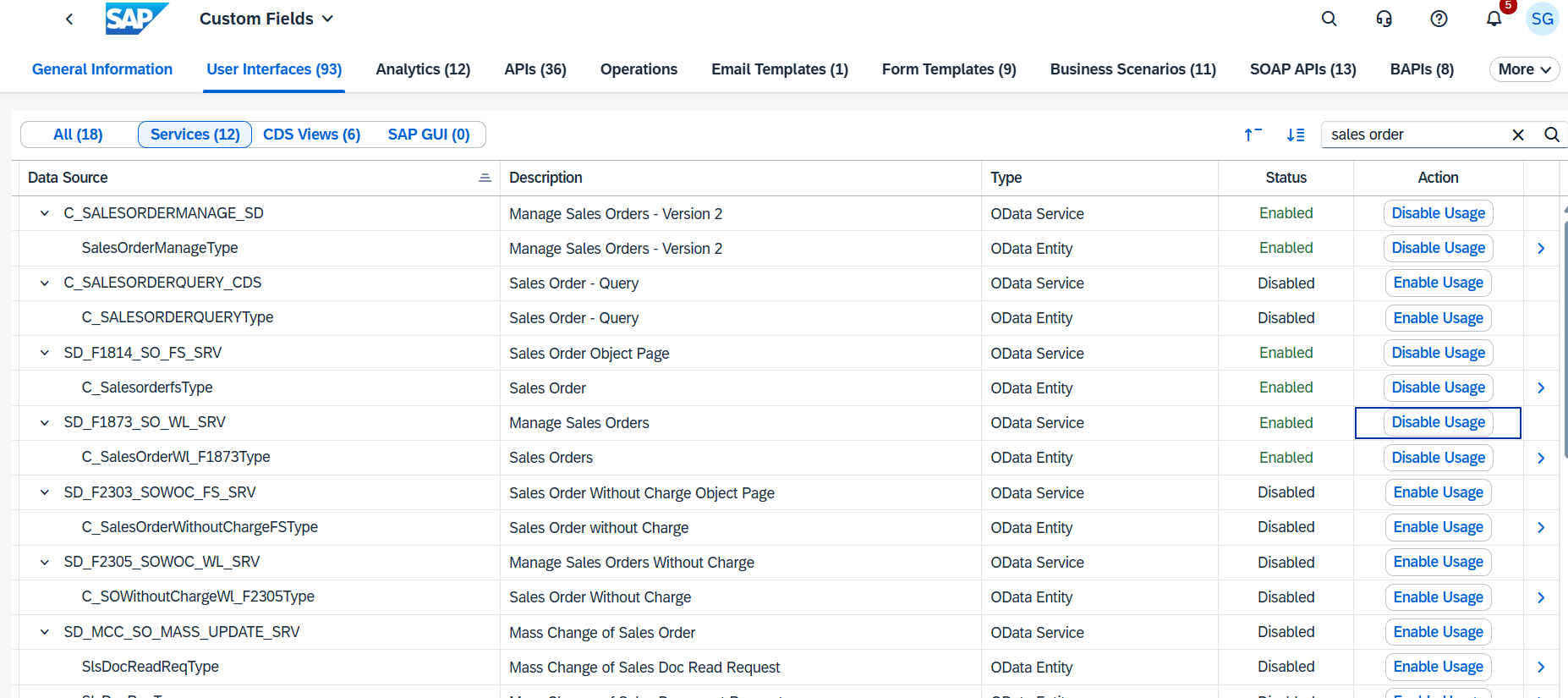
Add the Code Value as Sub Order type clicking on Button. Click on Create and Edit and activate the required User Interfaces and Analytics.
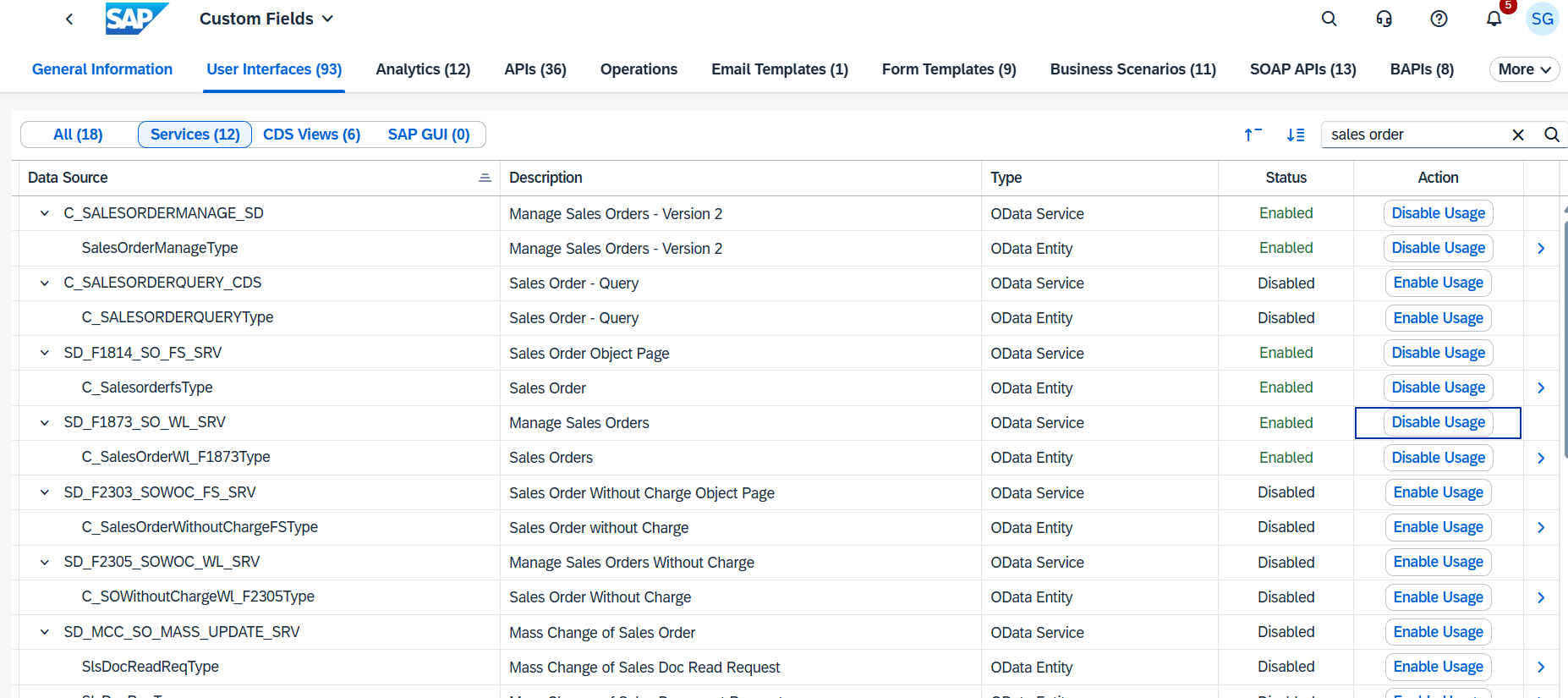
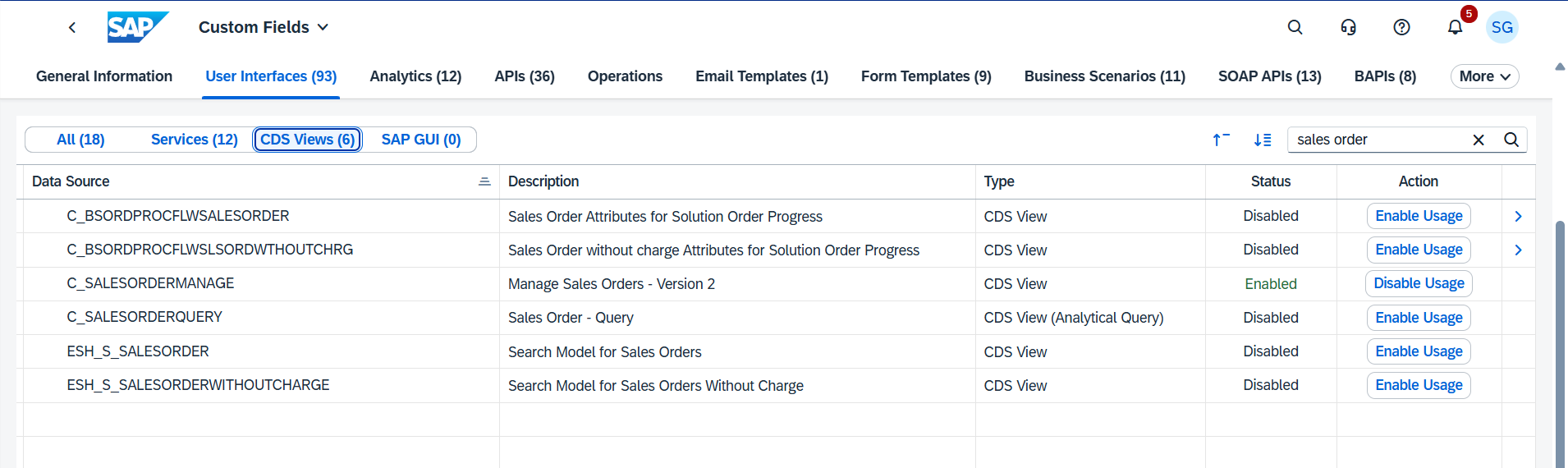
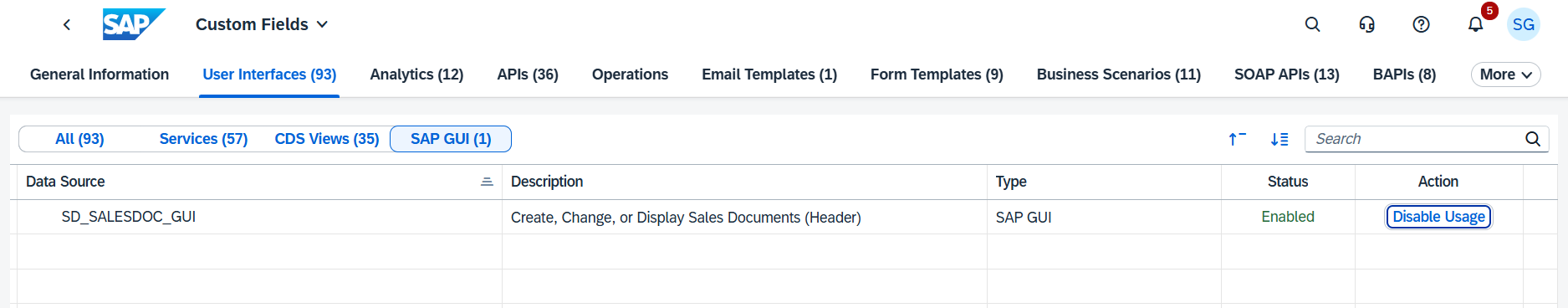
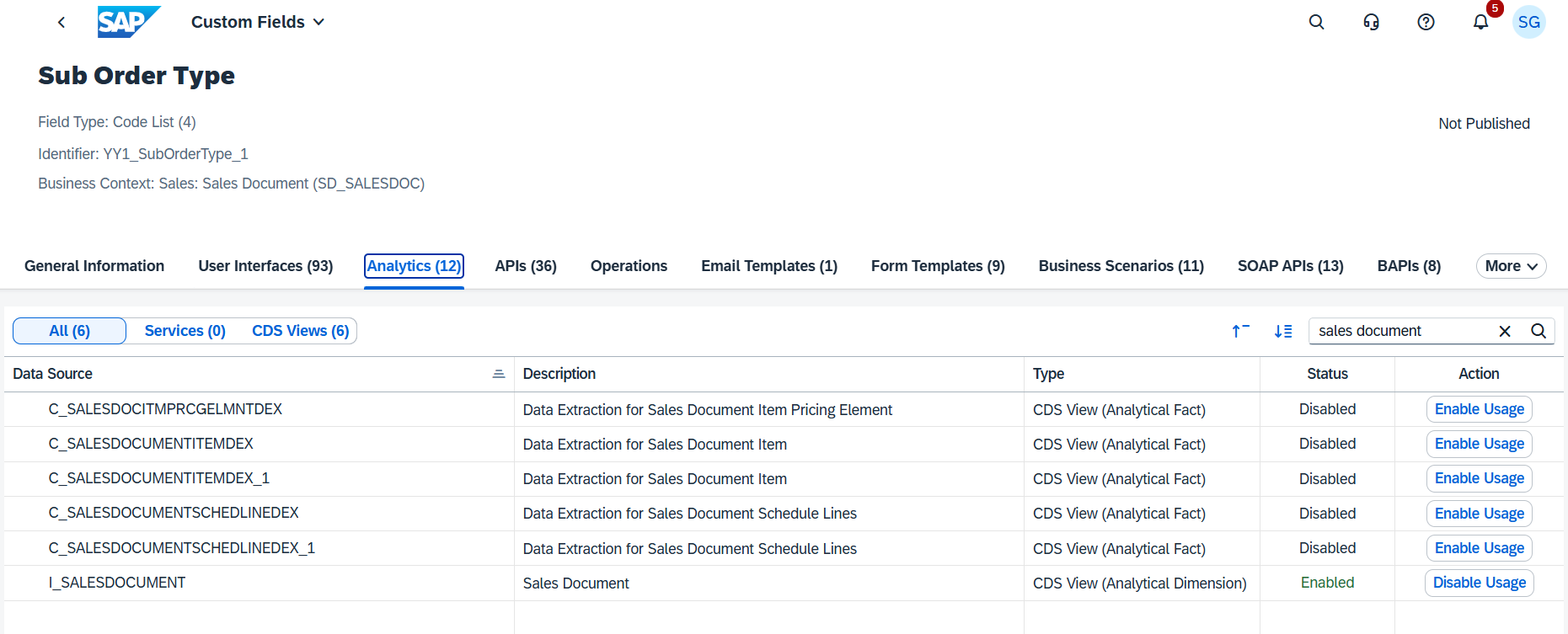
Activate for standard API API_SALES_ORDER_SRV (Sales Order (A2X, OData V2).
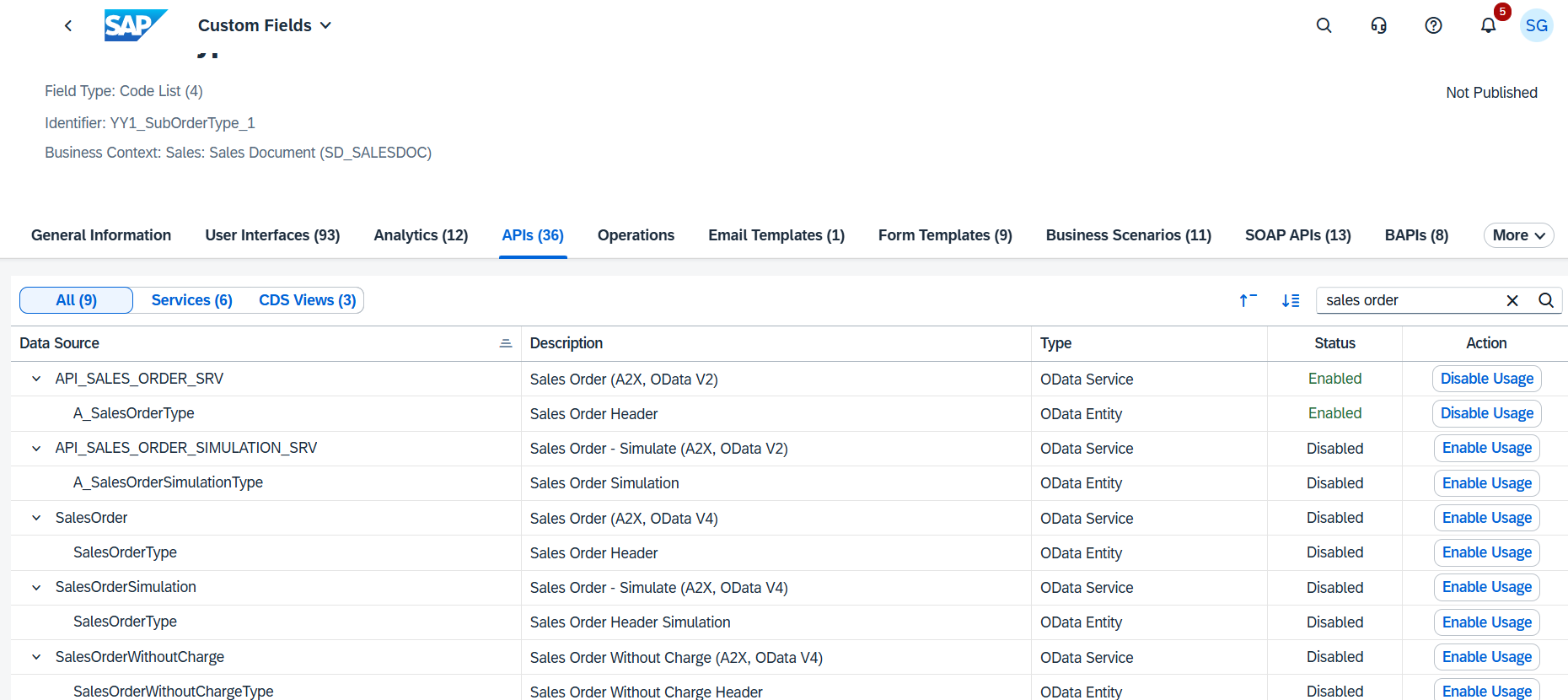
Activate business scenarios, if required.
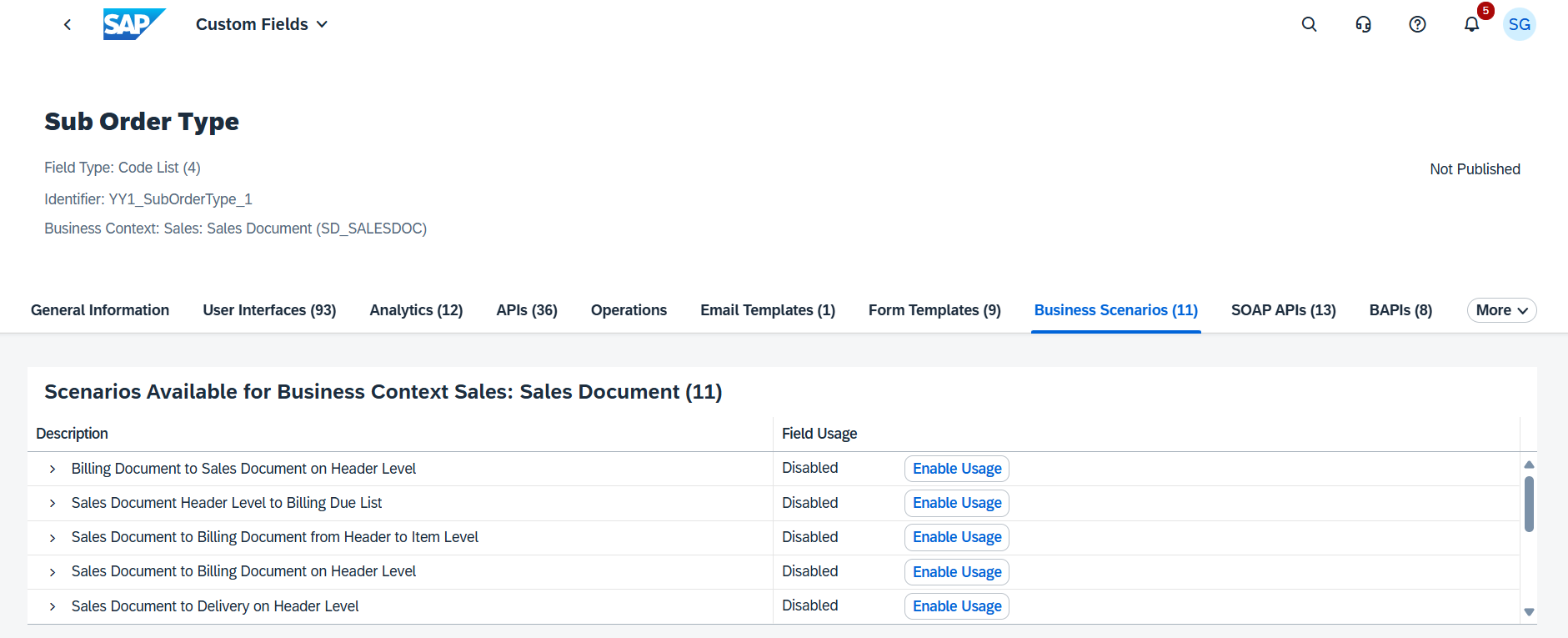
Save it and publish.
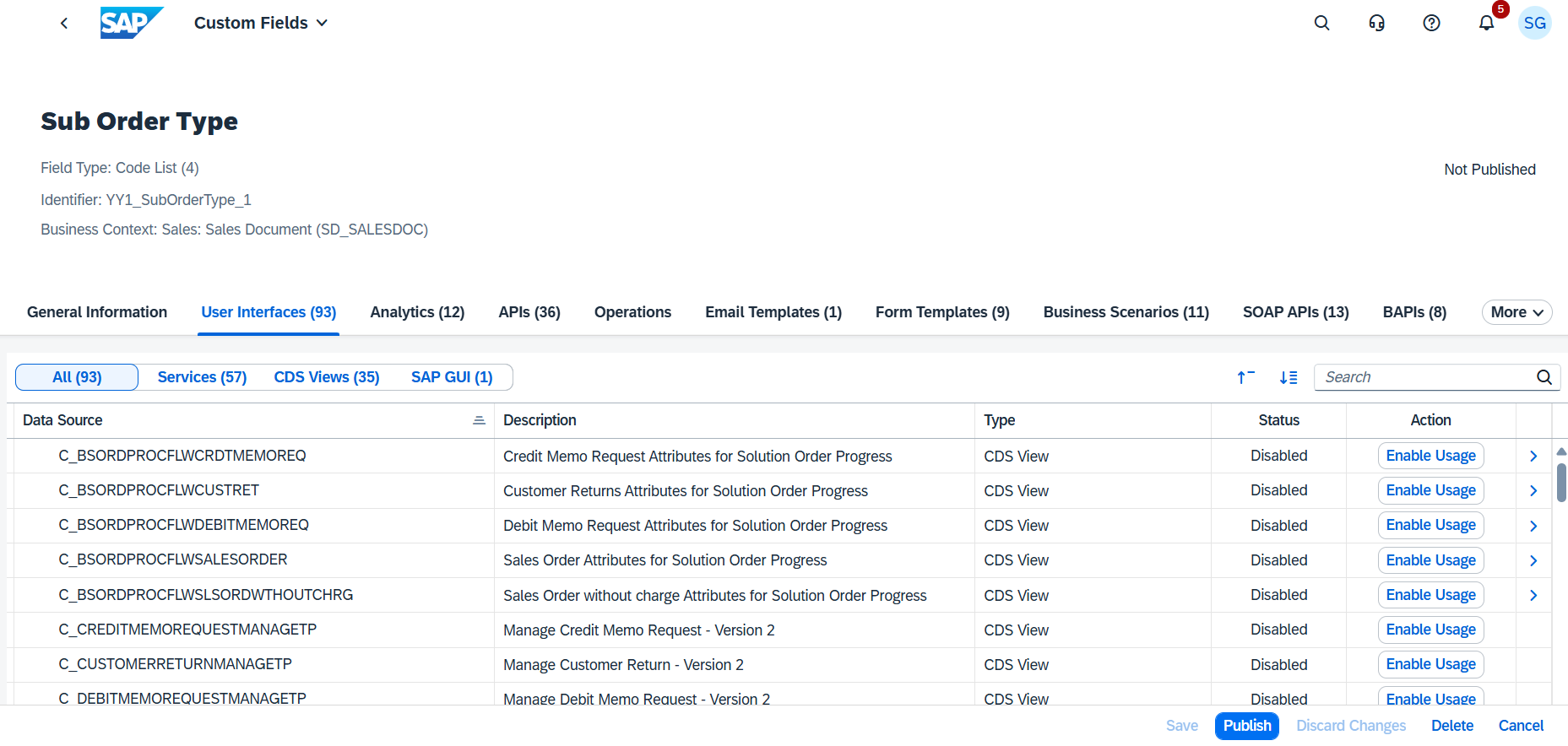
Once Published, Do Adopt UI to add the Custom Field in sales order. Go to ‘’Manage Sales Order – Version 2’’ and open an existing order
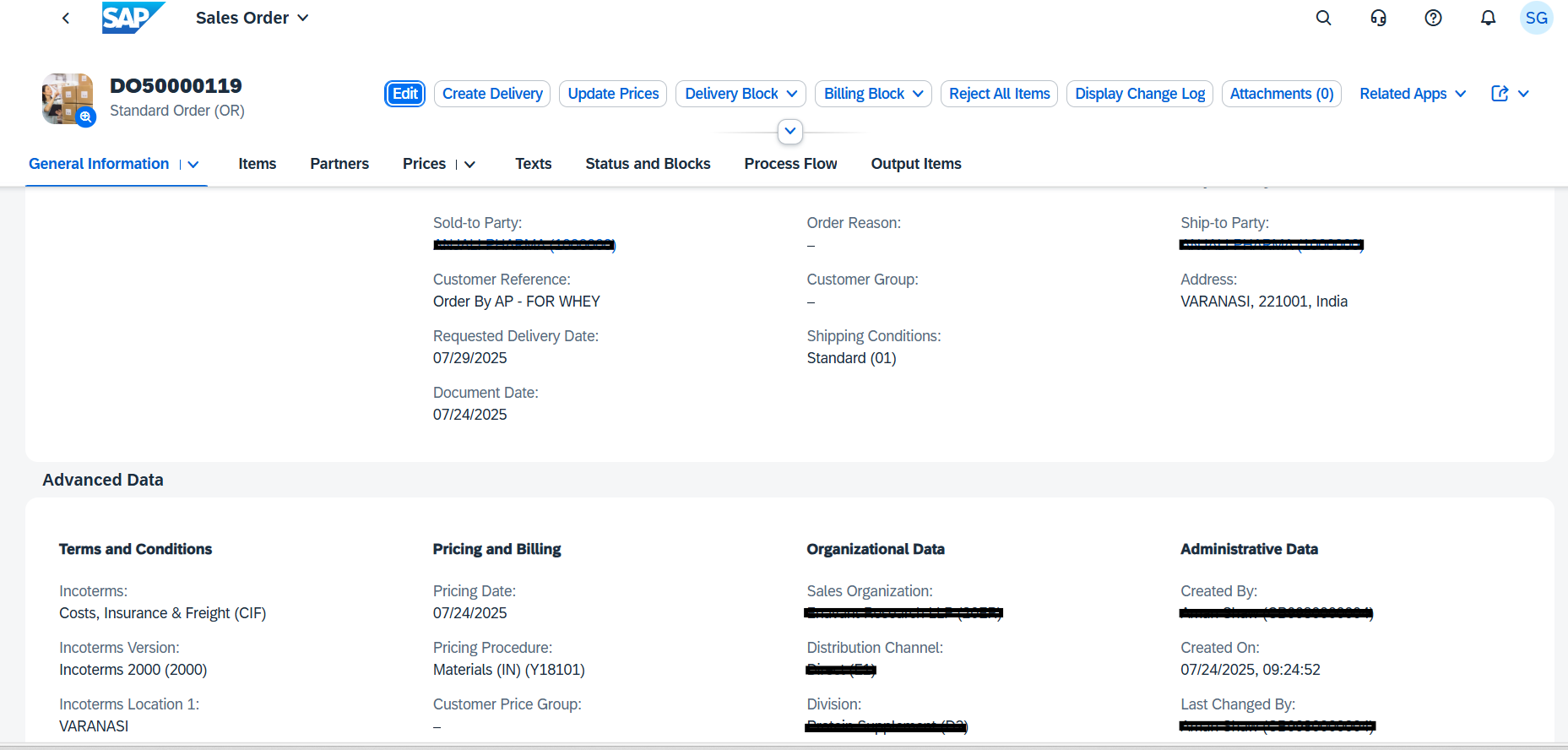
Open the User Profile option.
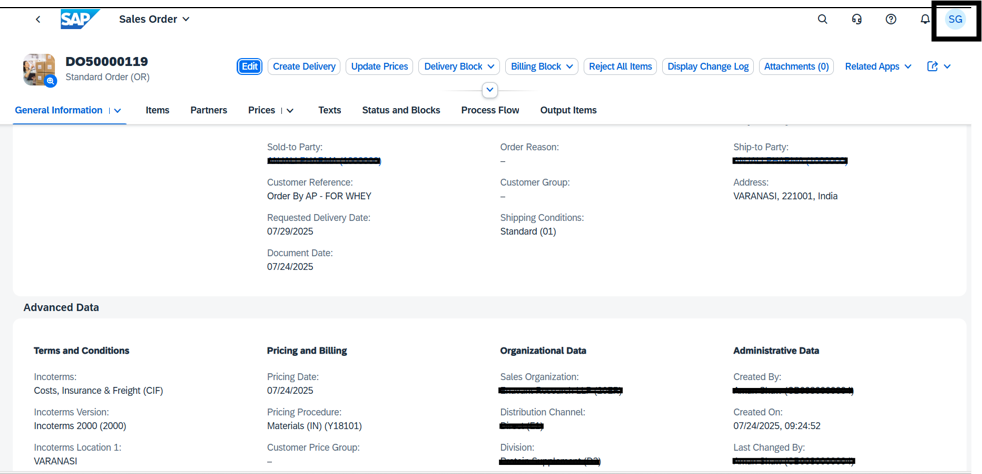
Click on Adopt UI.
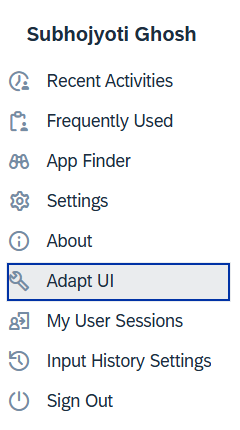
Under Order Data, right click and field.
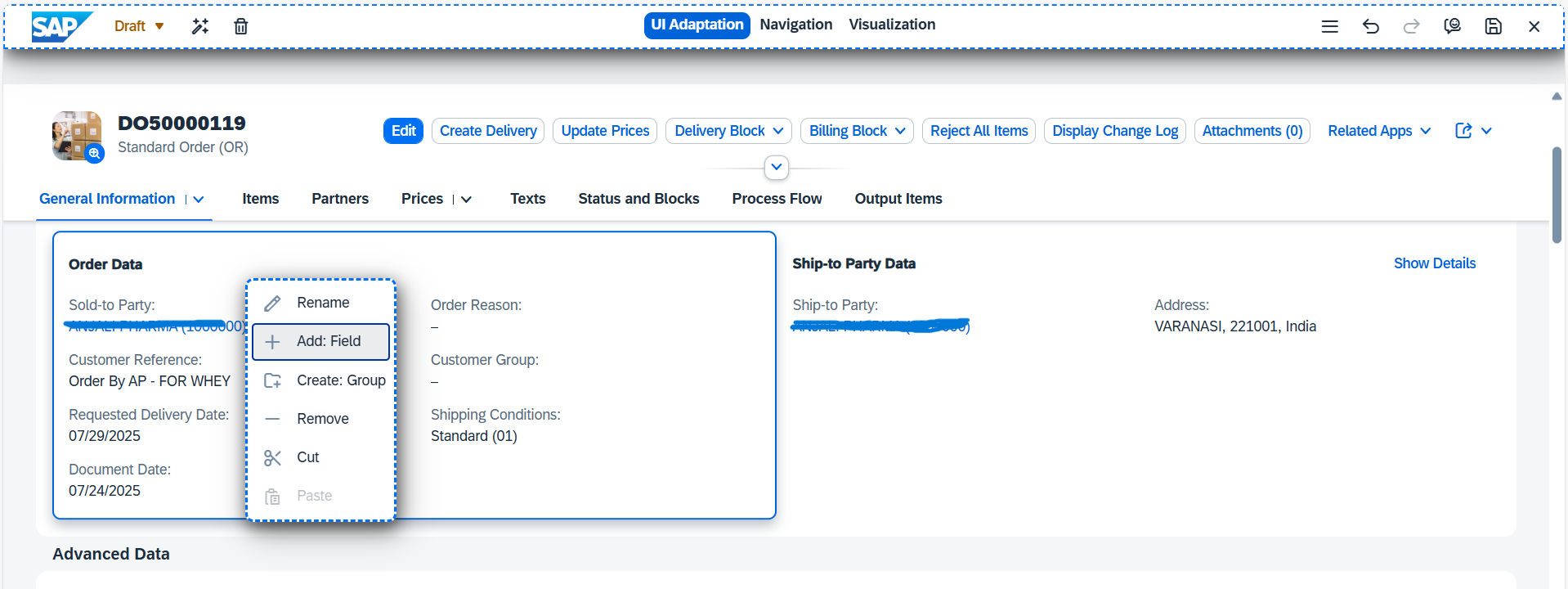
Select the field
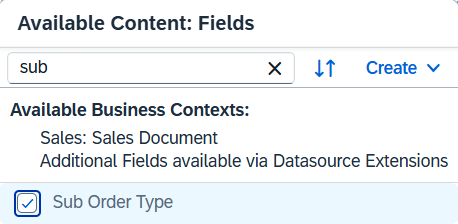
Click on Ok
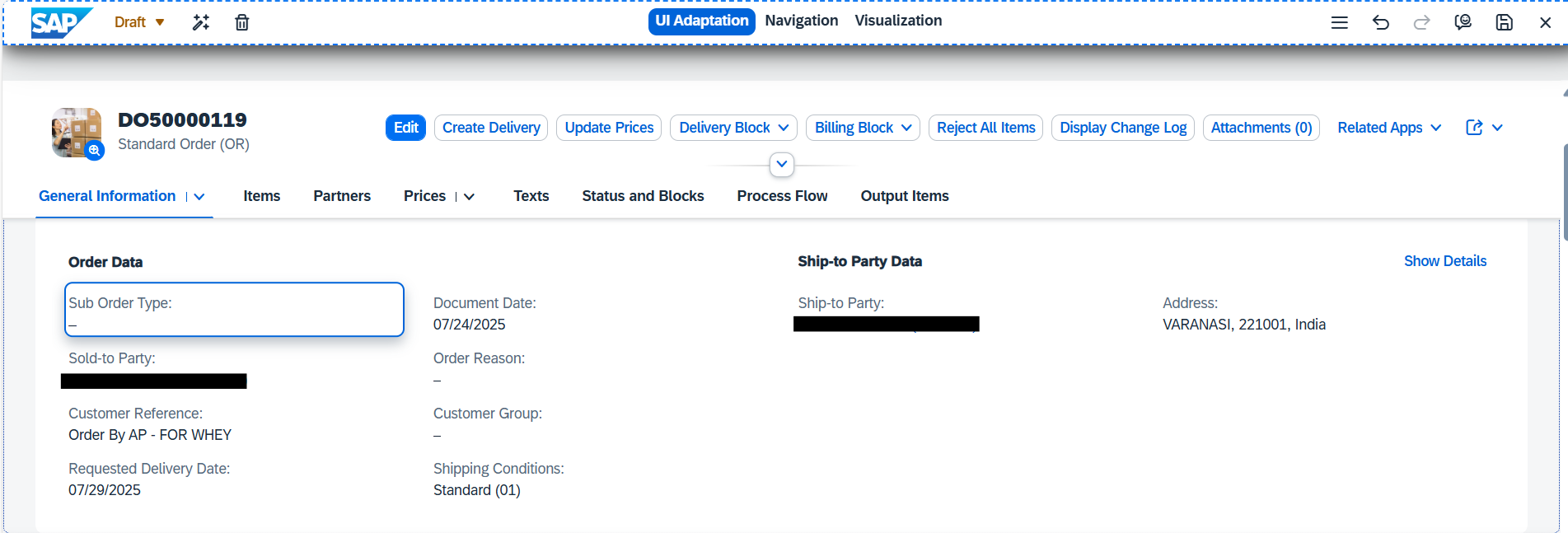
Activate the version and back.
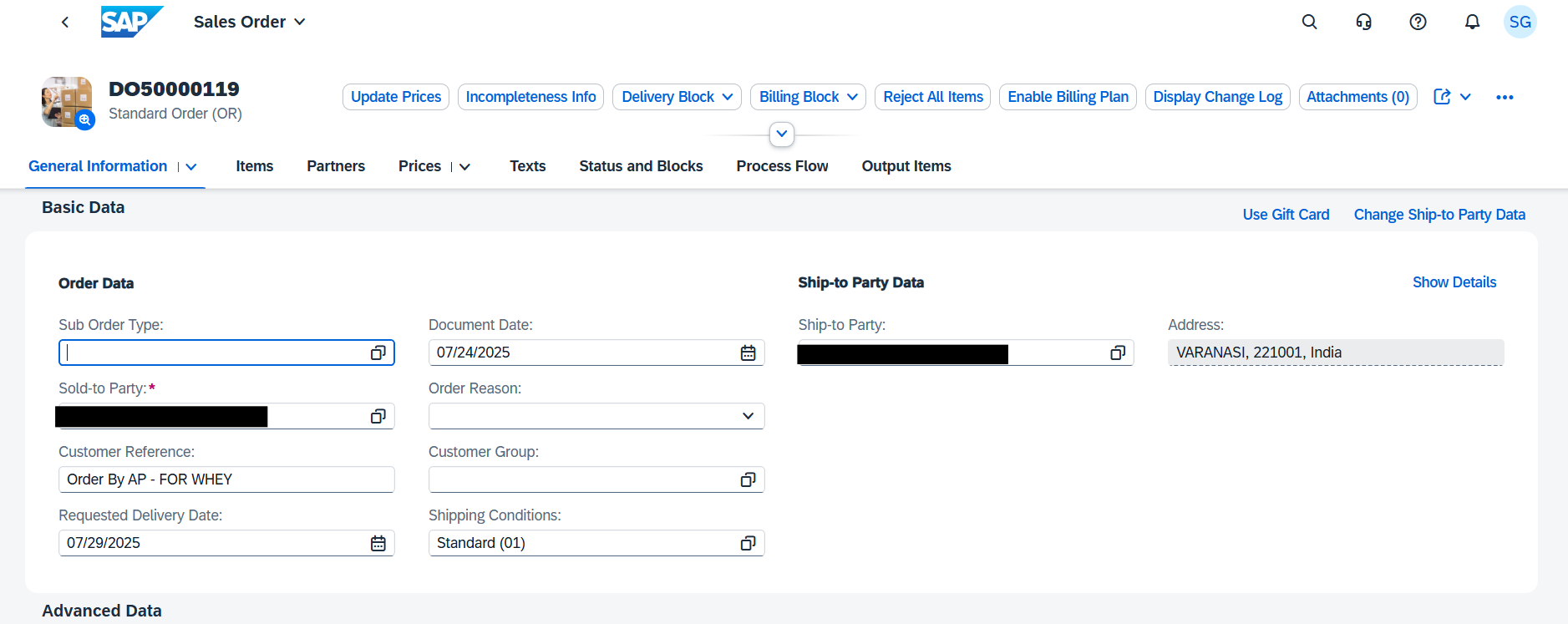
While creating a new sales order also you will get the Sub Order type option to select. In Sales Order GUI screen (VA01/VA02/VA03), the Sub order type option will be available in the Header Custom Field tab.
Once a custom field is published, Custom field will be added and storged in the custom CDS I_SalesDocument.
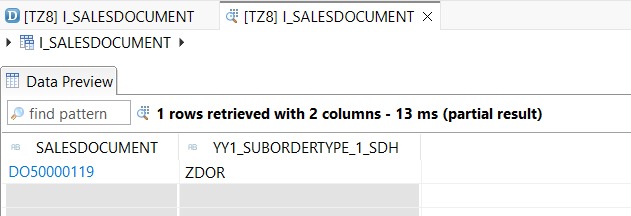
In Conclusion
Although SAP Public Cloud doesn’t allow direct configuration of custom sales document types through SSCUI ID 102495, this workaround provides a flexible solution. By creating a custom dropdown field and integrating it into the UI and APIs, organizations can maintain their business-specific Sub Order Types effectively.
This ensures that your sales order processing remains aligned with your business requirements while leveraging the SAP S/4HANA Public Cloud framework.

